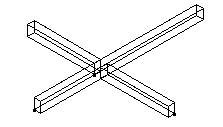To connect two linear forms with a cross joint
-
Select
 (Connect Forms).
(Connect Forms).
- Click Connect Two Forms as Cross Joint icon.
- Select the linear form that is cut to accommodate the second form at the intersection. In the example, the two forms cross, occupying the same physical space at the intersection.
- Select the cutting form.
- Accept or reject the connection.